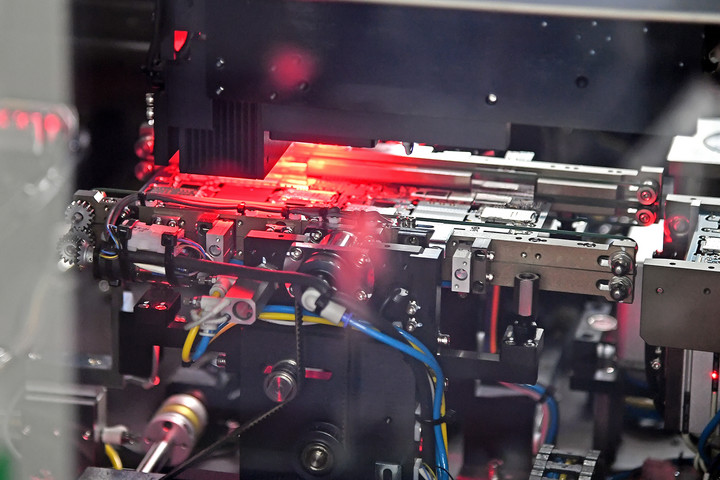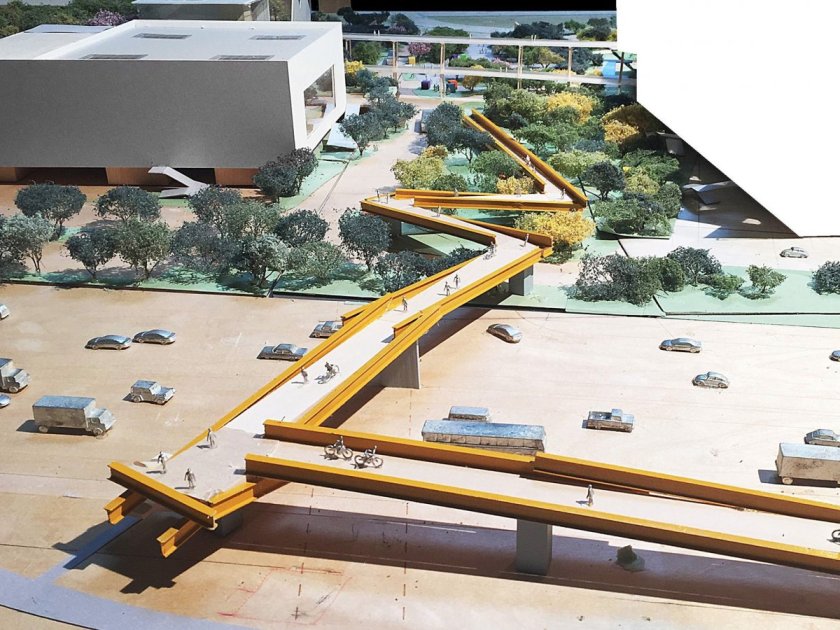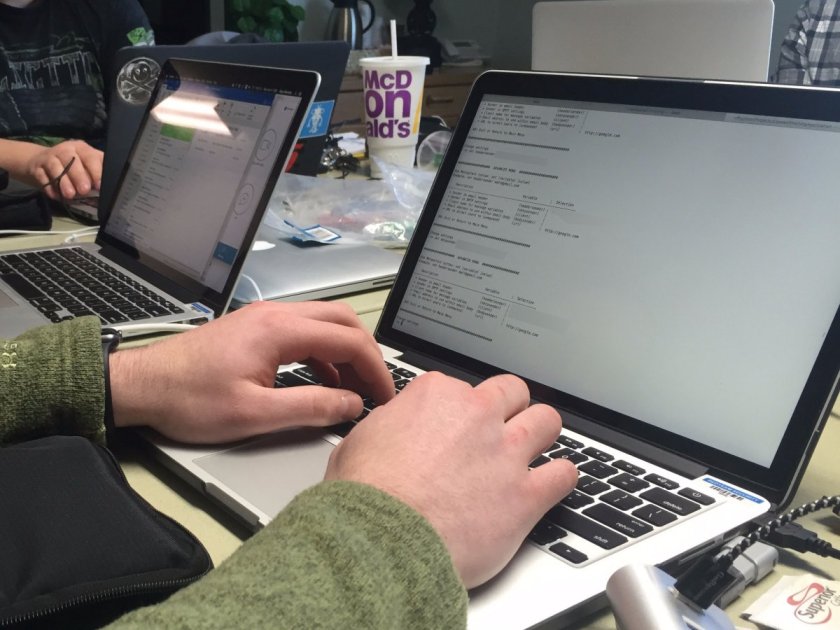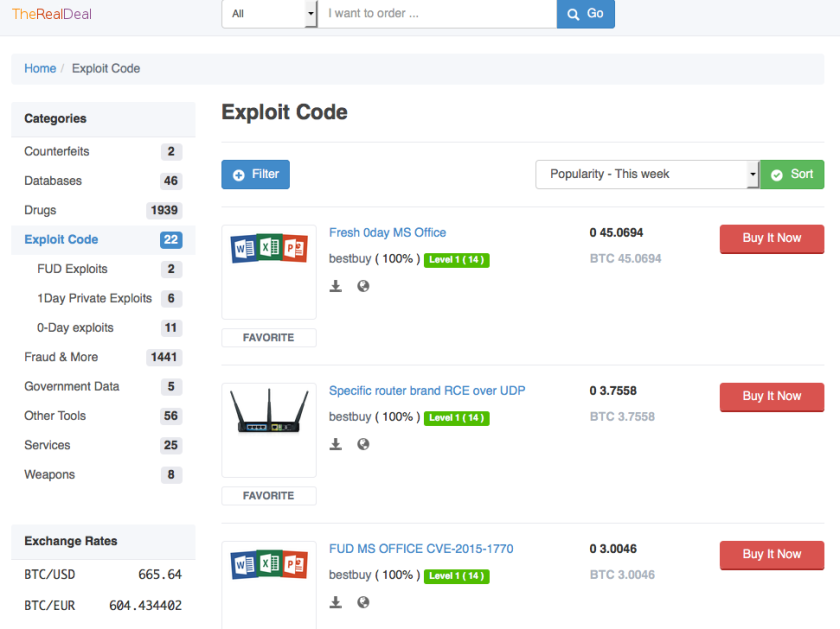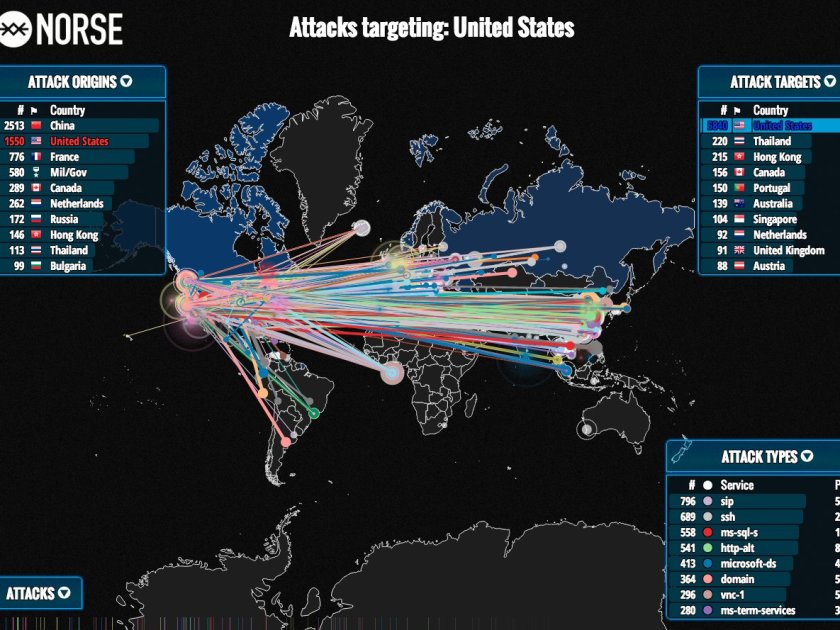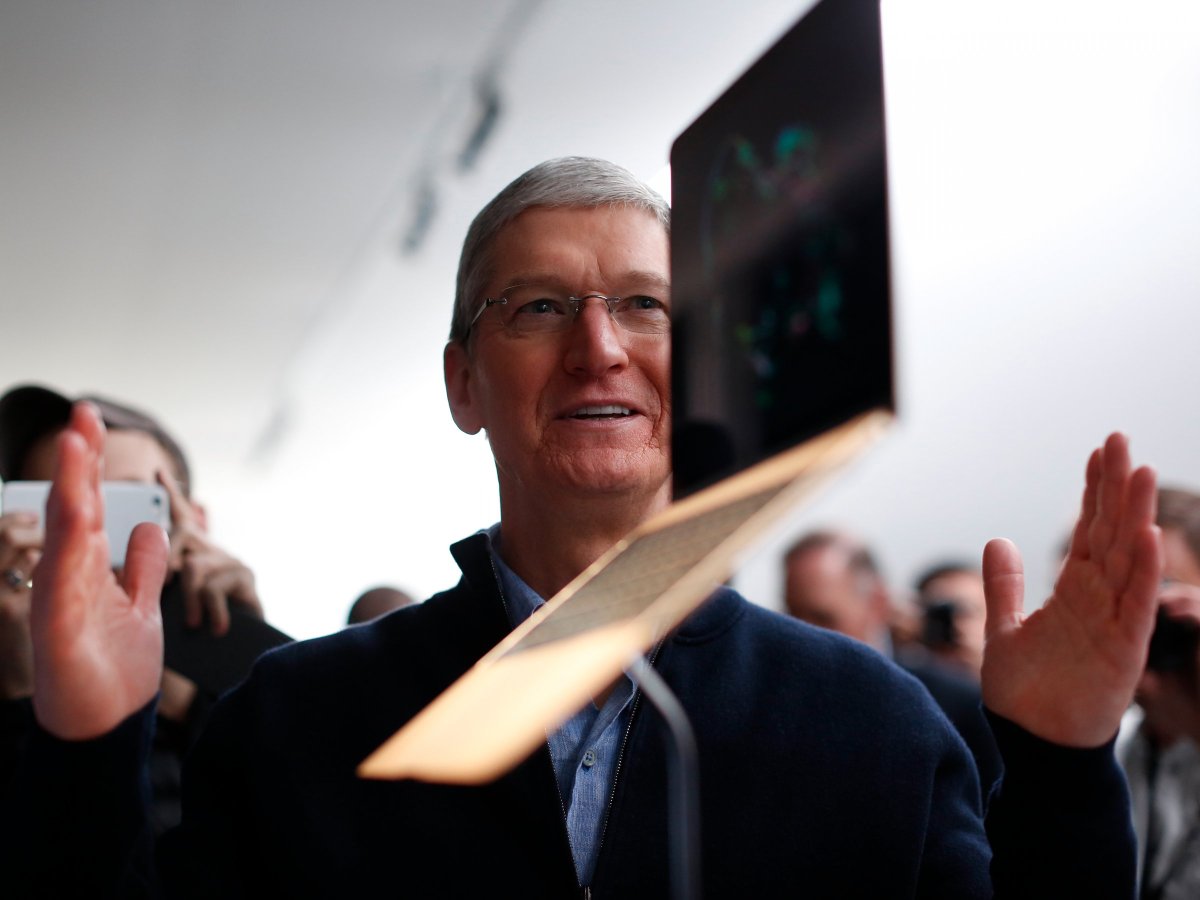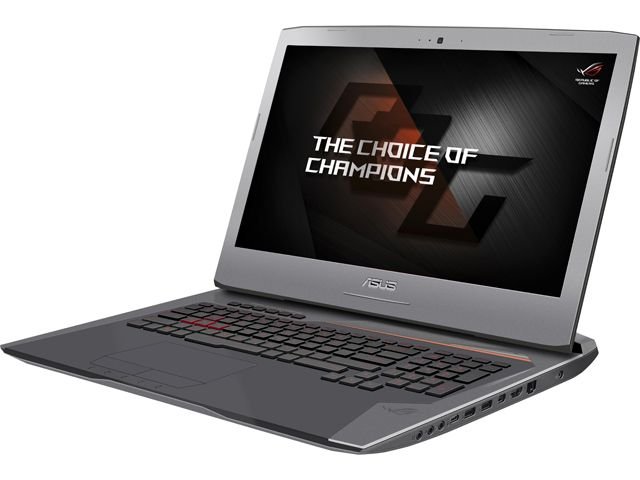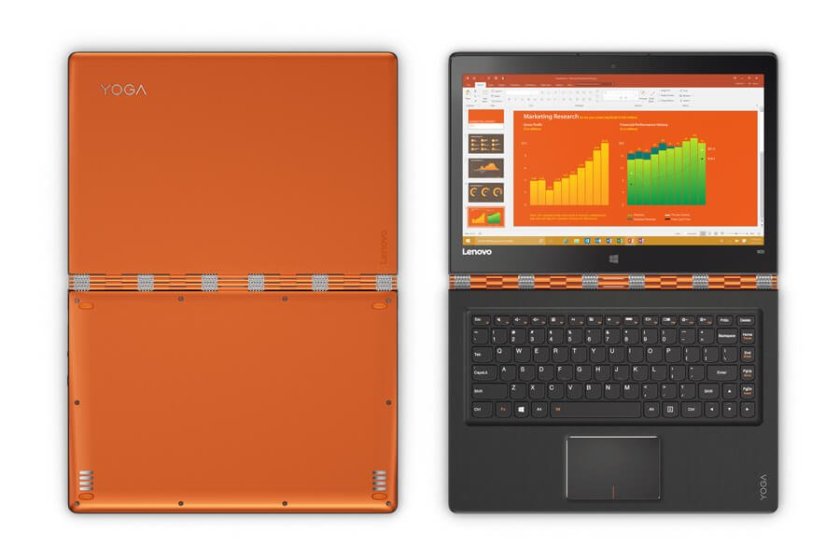In a gargantuan room a humming fills the air, like a hundred thousand bees flitting through the air. Cabinets fill the space, eight deep, row after row of them. Each shelf holds dozens of phone batteries — 6,000 in total.
In a gargantuan room a humming fills the air, like a hundred thousand bees flitting through the air. Cabinets fill the space, eight deep, row after row of them. Each shelf holds dozens of phone batteries — 6,000 in total.
The buzzing is cooling fans like those found inside desktop PCs; the batteries are destined for the Samsung Galaxy S8, a make-or-break phone for the consumer electronics giant after “manufacturing issues” led to an unprecedented recall of the entire Note 7 fleet.
And watching over each rack, recording a test that will span whole days, is the cause of and solution to the problem: the very Note 7 devices that were recalled from the market.
Someone at Samsung has a sense of irony.
Digital Trends flew to Seoul, South Korea, in early March and crisscrossed the country to learn how Samsung designed the new phone, how it planned to continue pushing the envelope — and how it would ensure that nothing like the Note 7 fiasco ever happened again.
Here’s what we learned.
WHAT’S IN A NAME: THE DREAM OF THE SCREEN
It may seem like smartphone makers churn out a new model every couple of weeks, but an incredible amount of planning goes into each one. The Galaxy S8 phone – codenamed “Dream” — has been under development for years, explained Gaeyoun Robert Kim, vice president on the product strategy team (check) for the new phone.
“We dreamed up Project Dream over three years ago. The basic concept of the S8 is from 2014,” Kim told us. “When we finalized the S6 product planning, we dreamed of Dream. It took for us 3 years to realize that concept. And It’s not 100 percent — it’s 90 percent of what we were aiming for.”
“We have a dream, to overcome Apple.”
There’s something else that’s been on Kim’s mind, as well, however: “We have a dream, to overcome Apple,” he said, with a grin.
The original dream – a flexible, touch-enabled screen that does away with bezels and buttons, literally pushing the edge of manufacturing as it removes edges and seams from the screen – came not from Kim but his boss (or maybe his boss’s boss?): DJ Koh, president of Samsung Mobile. And while Koh watches competitors like Apple, he’s less concerned with beating them and more interested in making the best products possible.
“The other four manufacturers I don’t want to say is competition, I’d say I’m monitoring and learning. Even I’m learning from the Cupertino company. If I can deliver more meaningful innovation that’s the right way,” Koh told us.
We were in a conference room in Digital City, one of the consumer electronics giant’s office complexes in Suwon, South Korea, about half an hour south of Seoul. Digital City is about two miles wide, spanning multiple office towers and residential buildings. It’s as big as a prep school, and structured like one. There’s broad boulevards, an open-air plaza called Central Park (with piped-in bird sounds!), and a giant underground shopping and living complex that holds two fitness centers, relaxation zones, a Samsung store, drugstores and retail chains — even a Dunkin’ Donuts.
The flight from New York to Seoul takes about 15 hours and carries you around the world. We were here to talk about the Galaxy S8, of course, as well as the dream that led to its creation. Seeing the phone (and that screen!) for the first time is arresting. Samsung calls the display an “infinity screen,” and it’s simply stunning, with deep, rich blacks, and crisp colors that stretch across nearly the entire front face of the phone. It feels like the culmination of years of design and engineering, what every other smartphone has been trying to do – and that’s because it is.
“When we planned the S6, we pushed forward the glass/metal design and flexible OLED tech. Leveraging that technology, we dreamed of the dream concept,” Kim explained. The market was growing stale, and consumers were showing signs of fatigue. The basics design of modern smartphones was established, and breaking out of the mold required literally a new mold.
To that end, Samsung extended the display to the edge of the screen, and curved it to come up with something perfectly symmetrical, more a piece of modern art than something to call Grandma on. One of the biggest challenges of a top-to-bottom display is the home button, which has graced Samsung Galaxy phones since the get go. The company simply buried it beneath the screen; there’s a pressure sensitive layer at the bottom of the phone, tucked away beneath the display and the protective Gorilla Glass. Just press on it for home key functionality.
DESIGNING THE NEW UI
Design goes beyond the physical. It’s the look and feel, it’s emotion. And it has to have meaning behind it for the customer, explained Koh.
“For the S8 and S8+ design, we were thinking how to break down the boundaries — not just changing design but push it back and break down the boundaries of the existing smartphone. Changing concepts. … That was the intention of the Galaxy S8. ”
And a change was needed. After all, modern smartphones are woefully similar — black slabs with screens and buttons dotting them. Samsung has changed that with the physical design of the Galaxy S8, which breaks with years of design for the company by eliminating bezels and buttons, leaving simply a sleek sheet of user interface. But it needed the UI team to think through the same things: How do you translate the old UI when there’s no home button, for example?
“How can we give a visual language so users feel that there’s a lot more space for them to see information and experience the entire device?” asked Hyun Lee. She leads Group One at Samsung and headed up language and visual design for the Galaxy S8.

Julian Chokkattu/Digital Trends
One way to do that is with a fresh polish to the unlocking experience, which creates a seamless, continuous transition from the lock screen to the sign on screen to the desktop.
For designers, it’s the little things that count. Moving from the S7 to the S8, the design team added a splash of color to the lockscreen, a tint that matches the desktop wallpaper, which itself matches the color of the phone. You’d likely never notice it – but then again, you’re not a designer, are you?
In redesigning the visual language, Lee and her team created a new typeface and an entire galaxy (see what I did there?) of icons, “squircles” or square circles rounder than those on the S7. The typeface is minimalized and condensed, and stretches across the icons, which are stripped bare – just lines, with a light shining over them, creating a faint hint of brightness. Look closely. It’s there.
“In terms of the visual language, our target is millennials, and we really did extensive research on the color palette, as well as the shapes,” she explained.
But overall, the focus was on keeping a clean interface. There’s only five icons in the “hot seat,” for example: phone messages, a web browser, the Play store, and the camera.
“We wanted to give a very clean mobile layout,” Lee said.
BIXBY IS HERE
When Samsung launches the Galaxy S8 and S8+ smartphones on March 29, the team of virtual assistants aiming to scour your inbox and tidy up your digital life will get just a little bit more crowded. Alexa, Siri, Cortana: meet Bixby.
That’s right, there’s a new name in artificial assistants, but Samsung argues that this one won’t tell you dumb jokes or a weather forecast, nor will it look up facts for you online. This bright assistant is meant to improve your interactions with your digital life — not just your smartphone but your washing machine, your thermostat, your vacuum cleaner, everything. It’s nothing less than a rethink of how we use our stuff.
Sure, those are bold words, but Injong Rhee believes them.

Jeremy Kaplan/Digital Trends
“Philosophically, what we’re looking at is revolutionizing the interface,” he said. Rhee is head of Research and Development for Samsung’s Mobile Communications Business group, and yes, the rumors are true: the next Galaxy smartphone will indeed come with a new assistant called Bixby, and yes, there will indeed be a dedicated Bixby button.
Samsung’s vision is for the Bixby brand to extend to all sorts of devices beyond the Galaxy phone line. But a lot of that is still in flux as Rhee’s team writes the software – with a little help from the Viv folks, of course. For now, it’s still a work in progress.
BATTERY SAFETY
The Note 7 fiasco was a low point for Samsung, and for Koh, who was promoted to president of Samsung Mobile on Dec. 1, 2015. It was a dream job, he said, but it turned into a nightmare.
“It was like heaven to hell. I do not want to stay in hell. It’s [been] too long.”
The manufacturing city of Gumi is a 45-minute helicopter flight south of Seoul, but due to increasingly congested traffic, it’s about 3 hours to drive to. We opted for the chopper instead, flying over the river and over the woods to Samsung’s manufacturing complex — which sits directly adjacent to LG’s enormous complex of buildings. The biggest buildings in each have signs with letters as big as those in the Hollywood hills, shooting daggers silently at each other in perpetuity.
Inside Building 6, we cover our shoes in booties and step onto the factory floor, where conveyor belts and machines are already assembling the first batch of Galaxy 8 phones, destined for America and AT&T and more locally for Korea Telecom. The Gumi plant is just one of 9 for Samsung spanning 6 countries; the company has made nearly 3 billion phones since 1988, and currently churns out about a million per month.
Manufacturing in Gumi is more robotic than assembly by hand: It takes just 13 minutes for 14 giant machines to join a circuit board and battery, slip it behind a display, and seal it all into a glass and metal housing. It takes 30 minutes total to make the phone, counting the time required to install the operating system. In that time, only two or three people actually handle any given phone. Instead, it’s robot arms that grab components, robot noses that sniff for signs of organic compounds, traces that batteries might be failing. We see a robot cart hauling parts down a corridor, following a path made of silver reflective tape. It plays a tune, and pauses when we get in front of it.
This assembly line has become more automated for this new phone, but that doesn’t mean everything is. Much of the battery testing involves humans, and Samsung has clearly rethought the system: There are eight new tests that these phones will go through, in addition to the battery (sorry) of existing tests. Life cycle tests, abuse tests, mechanical tests, abnormal charging tests, impact tests, thermal shock tests.
Robot arms grab components, robot noses sniff for signs of organic compounds…
We enter a battery safety test lab to witness a test run, a compression test in which 13 kilonewtons of pressure are applied to a battery. 1 kilonewton of pressure is about 225 pounds of weight; imagine a fairly good sized baseball player standing on one foot, directly on a battery. Now put his entire team on his shoulders. The battery should survive – but before our very eyes, it doesn’t, first smoking, then bursting into fire.
Is this really happening? Is this … is that … did that just happen? The phone should survive the test. That’s the whole point of the test, isn’t it?
Eventually we learn that, to give us a better sense of what they are dealing with, Samsung has dialed up the test to insane levels: The battery only burst into flames at 20 kilonewtons of pressure. Picture an entire football team, each member standing on another’s shoulders, all standing on tiptoe on one tiny battery.
We are impressed. And suitably reassured.
In the end, battery tech has progressed substantially thanks to the Note 7 situation, as well as Samsung’s ability to vet the components. Because when you’re on the phone, you should be thinking about your conversation – and not worry about what’s in your hand. The Galaxy S8 may be the most beautiful phone on the market. And thanks to the energy Samsung invested after what analysts describe as a $17 billion incident, it may be the safest as well.
 Thank you in advance for helping us to continue to be a part of your online entertainment!
Thank you in advance for helping us to continue to be a part of your online entertainment!

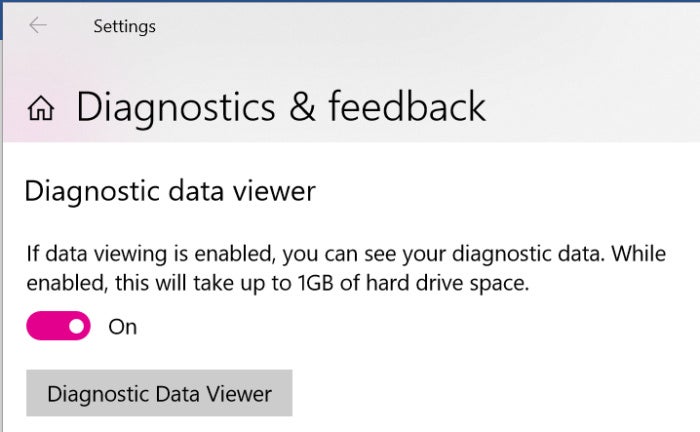
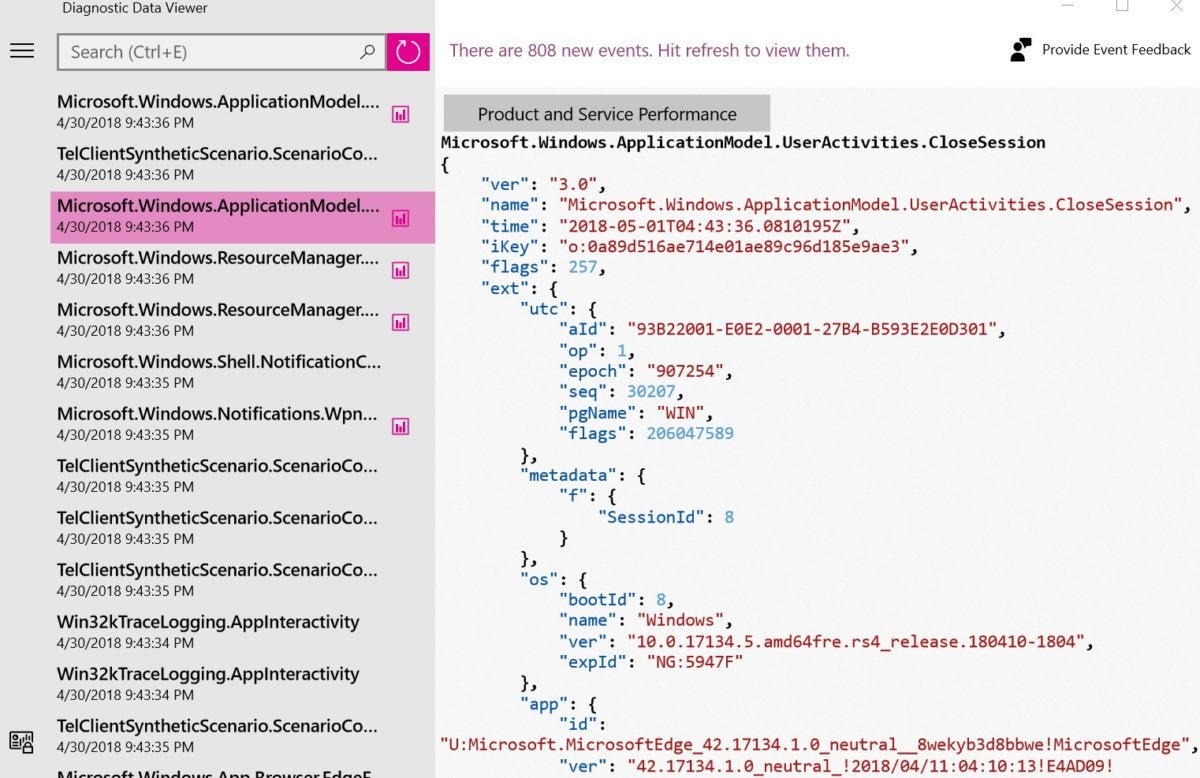

/cdn.vox-cdn.com/uploads/chorus_asset/file/10749351/ZKPgBY0.jpg)
/cdn.vox-cdn.com/uploads/chorus_asset/file/10749355/Sj4Mc8S.jpg)
/cdn.vox-cdn.com/uploads/chorus_asset/file/10749357/hWdmtZ7.png)
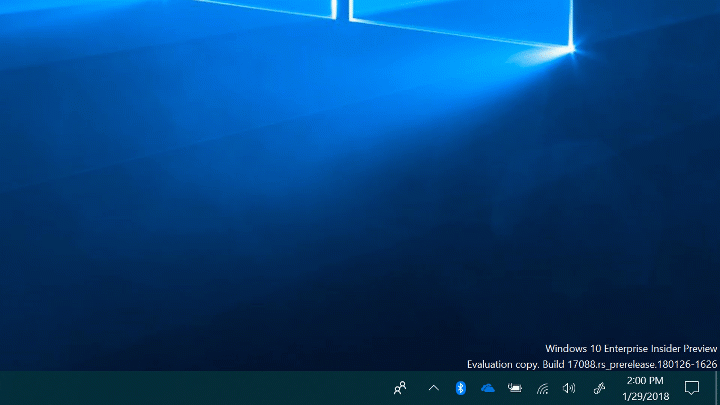
/cdn.vox-cdn.com/uploads/chorus_asset/file/10749365/7K15fhU.png)
/cdn.vox-cdn.com/uploads/chorus_asset/file/10749367/m9EosJm.png)









 In a gargantuan room a humming fills the air, like a hundred thousand bees flitting through the air. Cabinets fill the space, eight deep, row after row of them. Each shelf holds dozens of phone batteries — 6,000 in total.
In a gargantuan room a humming fills the air, like a hundred thousand bees flitting through the air. Cabinets fill the space, eight deep, row after row of them. Each shelf holds dozens of phone batteries — 6,000 in total.