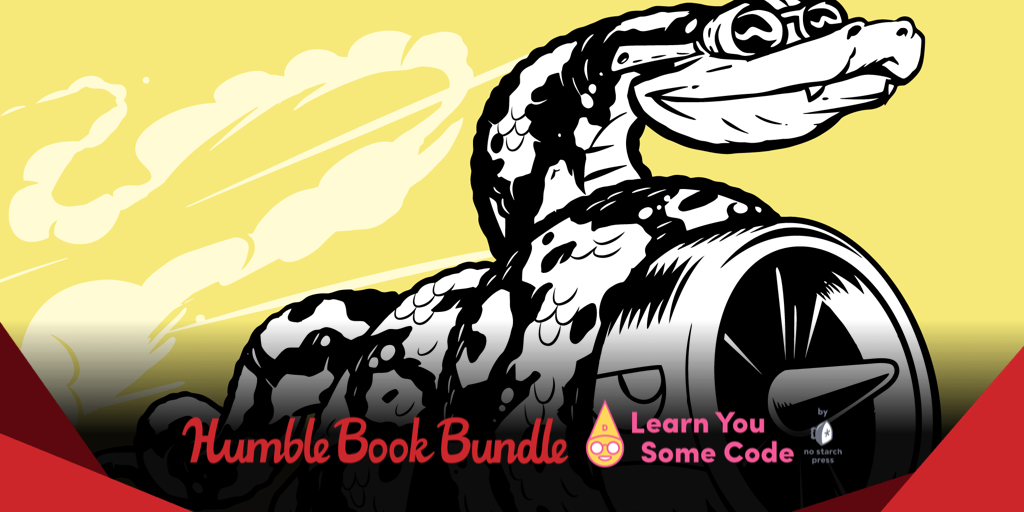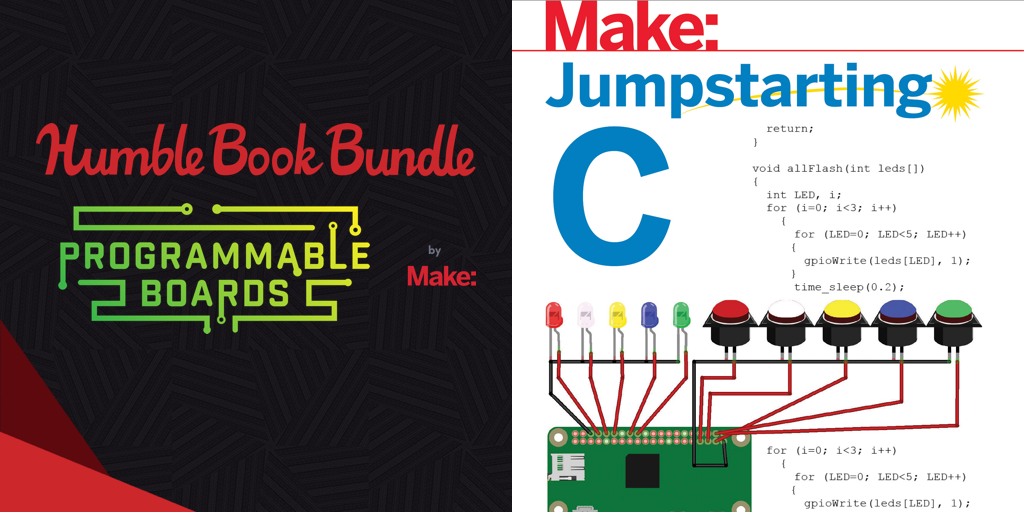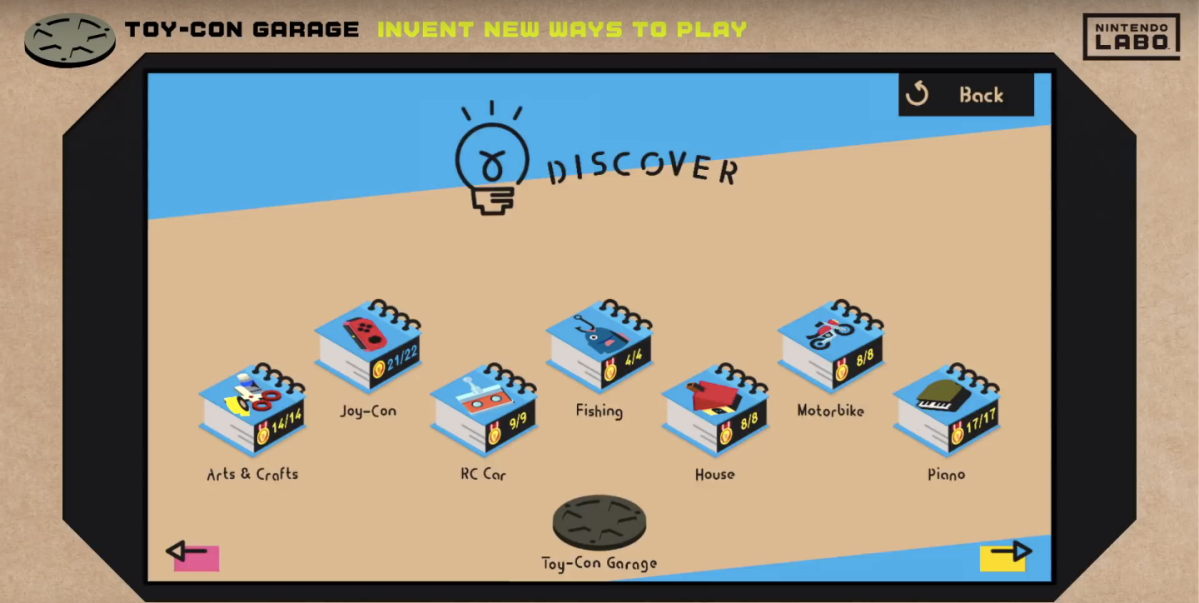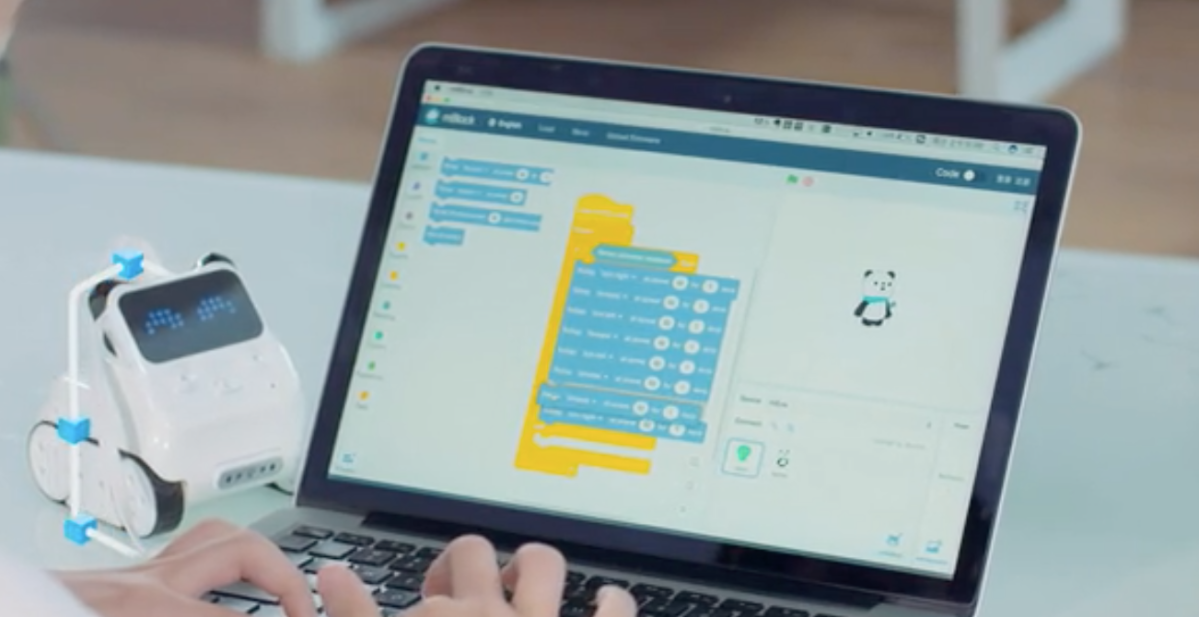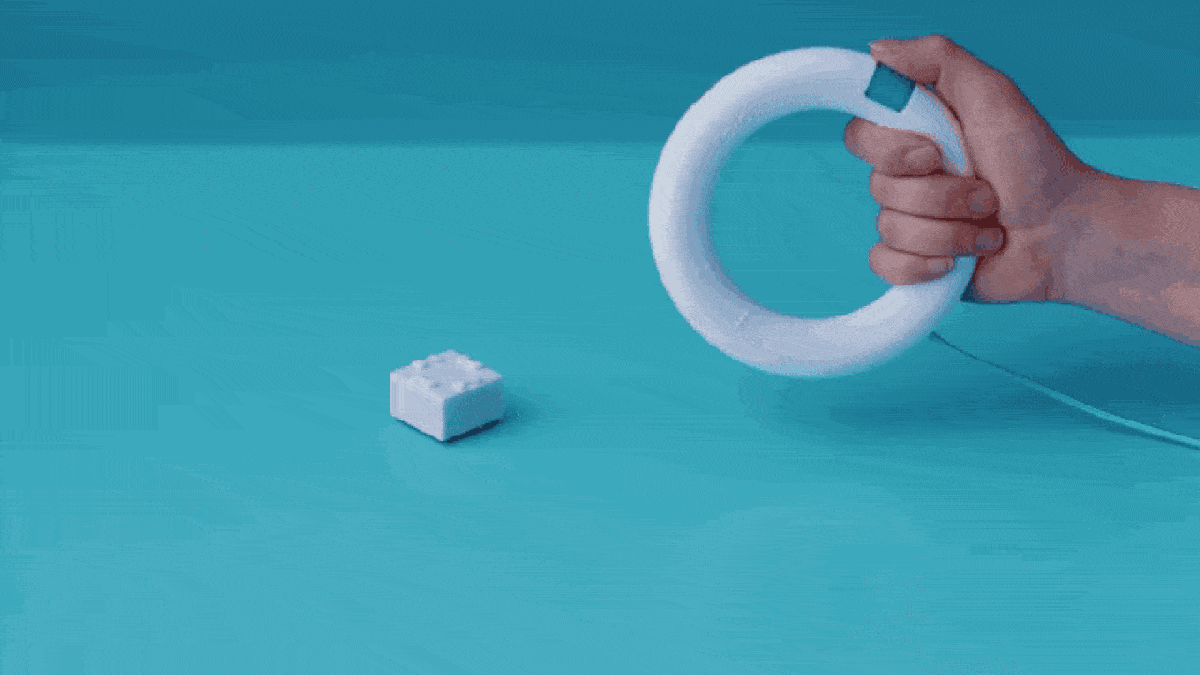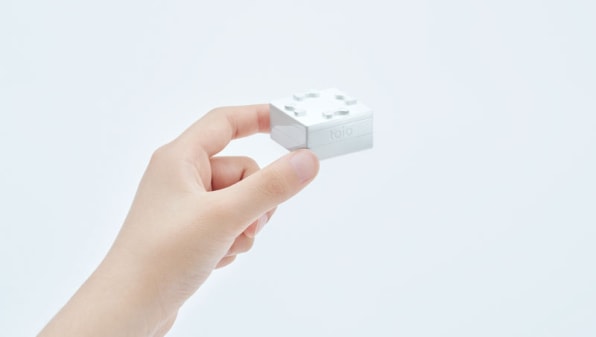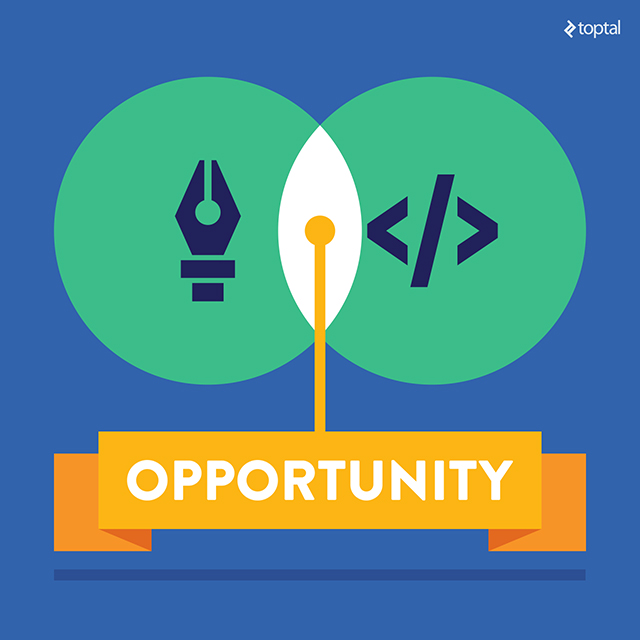Many designers think each discipline should mind their own business, while others see no problem in professionals wearing multiple hats. Many developers see designers who code as a threat, while others see it as a facilitator. This is a hotly debated subject, and although I think some great designers are also superb at coding, I will always defend that the more you focus on a particular area the best you will be at it. But this shouldn’t be a reason for you to miss out on the benefits of having another skill under your belt.

Learn how to code and make yourself a great asset to any multi-disciplinary team.
As a designer who has gone as far to set up Linux servers and program back-end, I see no question that understanding ‘the basics’ of coding would benefit any designer. The question really is, how much coding should designers learn? At what point might designers be wasting their time, or really stepping over the line into the territory of developers?
In order to provide some insight into the potential benefits of learning to code, I’ve broken the different levels of coding knowledge down into degrees of usefulness.
Step 1: Know the basics of HTML and CSS
Any designer would greatly benefit from knowing the foundations of HTML and CSS and would be surprised by how easy it can be. Stop being lazy and just learn this, it will make you a better designer, guaranteed.
When is front-end just coding, not programming?
Is front-end coding? Yes! Is it programming? Only after a certain point.
HTML and CSS don’t involve programming logics. You can see that in HTML – HyperText Markup Language the letter M stands for Markup, what means that it’s nothing more than a coded structure of the page/screen elements. It works like a puzzle, but it doesn’t require a lot of mathematical thinking.
In laymen’s terms, HTML is an architectural map that tells the browser what to display. The HTML map will influence how search engine crawlers will interpret the site. So, the concern here is to make sure the code is very well structured and that those systems can understand it and rank it well.
CSS, or Cascading Style Sheets, is the code that tells the browser how to display things. Metaphorically, if HTML is the skeleton of a page or screen, CSS would be the skin and eyes colors, hairstyle, body shape, limbs sizes, etc. The language has a very simple code structure that determines typography, colors, positions and dimensions. The concern with HTML is to keep it very organized for maintenance and optimized for good performance.
Understanding code means understanding your pixels
Learning how to code gives you the opportunity to know how things work. Why do we need to worry about pixel-perfection, is it only for the sake of symmetry?
If you play with HTML and CSS, you’ll notice that everything is measured in pixels (there are other measurement units – not relevant here – but they will ultimately be converted to pixels). Understanding these mechanics will change your mindset and will care for design in a more efficient way for the development process. As a consequence, not only your projects will be easier to program as your projects may look much more structured.
Step 2: Front-end JavaScript and AJAX could make you a unique asset
This is where things can start to get complicated, but it’s also where a lot of fun happens. If you’re an analytical thinker, or specially motivated, you’ll get a lot out of learning JavaScript and AJAX. As well, your design perspective will improve in knowing exactly how far technology can take you and how far you can push it to be innovative. I don’t think going this deep is necessary though, because if you know the basics of HTML and CSS you’ll already be ahead of most competitors. However, you may find some fun in making things coming to life with the knowledge.
When does front-end become programming?
Although we could stop here and have the back-end implemented, we can make our project more dynamic by adding some scripting, like if we could give a few acrobatic abilities to the beautifully structured and painted body we created with HTML / CSS.
For that, we have our dear JavaScript, which is an actual logical programming language. JavaScript can be used to display dynamic interactions, animate elements, create a very responsive communication with the back-end or server, as well as other things. As there aren’t many limits to what can be accomplished with Javascript in front-end development, now we are talking about a programming language: functions, objects, logics, conditionals, math, math and more math so that it may be a little challenging. But it’s not that hard to learn, especially considering what most clients will require.
In my opinion if you want to say you’re a front-end developer, knowing (at least the basics of) JavaScript is mandatory. You should understand how AJAX works (which is used by nearly any modern website). You should test your interactions in real time, and if you’re a motion designer, like me, you can do some animations yourself rather than having to explain it to a programmer, which may not have the same eye for the kind of detail that you see as a designer.
As well, there are the pre-processors for HTML (Haml, Jade, etc.) and CSS (SCSS, LESS, etc.), which are languages that aim to facilitate and streamline the coding process using programming concepts (such as logics, modulation, among others). The code, as it states, is then pre-processed, generating the pure HTML and CSS (also called vanilla). Even if you know only the basics of programming, these could be real time-savers.
If you, a designer, learn front-end you will clearly see various advantages for knowing it, such as knowing how things work and see the limitations of each device.
Even browsers behave differently – let alone separate devices – so knowing this when you are creating gives you a sense of making something solid, lowering the chances of future complications in projects. Every programmer I know got a layout that was impossible to reproduce at some point in their lives.
Knowing the mechanics behind a digital project will not only give you an idea of what limits your work, but also what boundaries of technology you can push. I remember when several agencies, such as Fantasy andFirstborn, made a reputation in the early 2000’s for using Javascript in a different and very creative way.
Step 3: Back-end JavaScript might be overkill
Well, maybe we’re going too far here. Knowing the basics of back-end JavaScript can be useful depending on the stack your team uses (like MEAN stack, for example). But, you don’t have to go too far if all you need to know is how to run a project. However, if you dream of leading product teams, this may be helpful. But, if you call yourself a designer, not developer, your returns are seriously diminishing at this point, so you’d be better off expanding your creative skills.
Learn to code and collaborate better with developers
Would romantic relationships be easier if men could read the minds of women? Many would think so. I wonder the same thing about designers and developers.
Knowing how developers think and what they need to be able to do their job may sound like stepping on their territory, but it will make you a great asset to any multi-disciplinary team.
This can be very useful both for internal communications, as well as in idea pitches, because you know what to expect from the other members of the team. If you can do this, know your limitations (and how to push them), then you will be able to propose much more robust solutions to clients.
A designer who can code will see more job opportunities
One of the reasons why I closed my small company (RIP!), was the fact that I started international relationships that became increasingly more attractive than local businesses. For these contacts, today I work exclusively for this the global market, so 99% of my network is foreign. The opportunity that opened up this market for me was a scenario that required an individual who could do it all, including front-end. And I fit the bill; I could even program back-end. By then I ended up getting involved more and more with the dark side of the force, even to the point of setting up and managing Linux servers.
In every opportunity I had since then, knowing how to program made a big difference both in the screening processes and the day to day work. At Toptal we see a bunch of opportunities for professionals with this hybrid profile, and startups out there are eager to find people that can take over both the design and front-end of their early-stage applications.
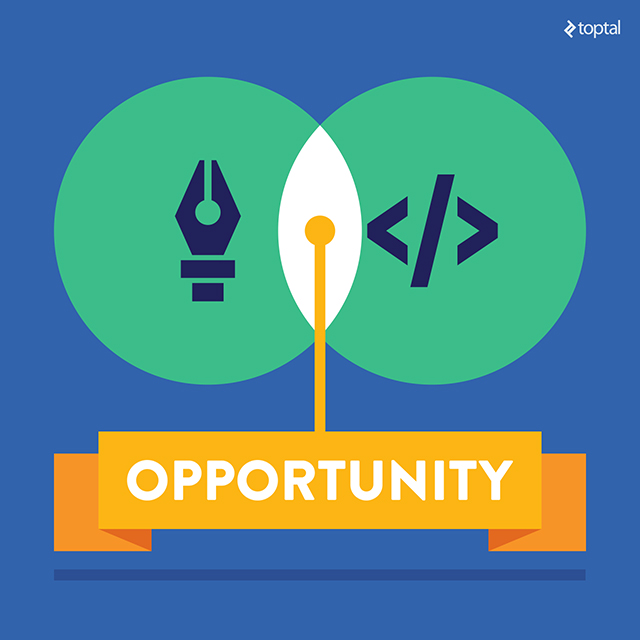
Learning how to code might lead to some unexpected opportunities.
Still, there are some designers and programmers who dislike one another snooping into each other’s businesses. Why might this be? Some may be afraid of losing work, and some may be lazy to learn something new. But the truth is that you should analyze your options, and focus on what will increase your chances of success. You may not have enough time now to learn everything, but maybe knowing vanilla HTML and CSS should be sufficient to add a significant differential to your career. It should be quick and easy for you to take the first steps. The more you know, the more you expand your opportunities. So, by experience, I would never discourage any opportunity to learn new skills.
Step 4: Database Architecture and Software Engineering Won’t Get Designers Anywhere
Unless algebra and complex computing are your thing, I would say “Dear God, no!”. There are other useful side skills you could learn instead (like knitting). People are just as likely to want to hire a designer who knows how to knit as one who knows how to architect databases. Besides, you don’t want to be in a place where you need to take care of everything, believe me.
So, should designers program?
I would say no. You don’t need to. But more and more the work opportunities in the design field add web-development, or at least front-end notions, as a requirement or a differential. So you don’t need to, but maybe you should if you want to have something else to offer, especially if you’re having trouble finding work. Sometimes we can’t find an opportunity that fits our profile, and that’s when we need to adapt to what is out there.
Conclusion
All of this said, we all know that it is not mandatory for a designer to know how to program. I know a lot of designers that don’t, excellent ones in fact.
However, in some cases, I notice deficiencies from a development point-of-view, in details that could even harm a project’s productivity.
You don’t need to be a designer who is also an expert in front-end development to have these differential skills added to your CV or applied to your projects, and you have a lot of online resources to start walking down this road. Simple skills can impact your potential for success in a very positive way.
Do some research, look at what job offers are requesting, see the profile of designers startups are looking for, and maybe you can agree with me when I say you don’t need to learn how to code, but you should.
Think about it!
by Jônatas Vieira| Designer
This article is from Toptal